Blue Devil 2.0 has moved….
Please click here and bookmark our new location:
Please click here and bookmark our new location:
****Free only until April 12th.****
Thanks to Nancy Rygiel!
 Everyday Mathematics® Addition Top It
Everyday Mathematics® Addition Top It
McGraw-Hill’s Addition Top-It game offers a quick and easy way to practice and reinforce basic addition facts (0–10) and number comparisons. This two-player game runs on the iPad, iPhone, and iPod Touch. Players take turns drawing two cards, finding their sums, and then comparing the sums. Players score points for correctly finding their sum, identifying the greater sum, and for having the greater sum. The player with the most points at the end of 8 rounds wins! Visual and audio reinforcement of correct and incorrect answers help players master addition facts and comparison skills.
Everyday Mathematics® Equivalent Fractions™
The Equivalent Fractions game by McGraw Hill offers a quick and easy way to practice and reinforce fraction concepts and relationships. This game runs on the iPad, iPhone, and iPod Touch. Players try to match equivalent fractions on cards showing halves, thirds, fourths, fifths, sixths, eighths, tenths, and twelfths. When cards are matched, they disappear and points are awarded. As cards disappear from the array, the cards behind them become accessible. The game ends when all cards are matched or no more matches can be made. Players earn extra points for making two or more matches in a row. To earn all possible points, players must clear the board!
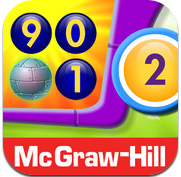 Everyday Mathematics® Divisibility Dash
Everyday Mathematics® Divisibility Dash
The Divisibility Dash game by McGraw-Hill offers a quick and easy way to practice recognizing multiples of a number and applying divisibility tests. This fast-paced computation game runs on the iPad, iPhone, and iPod Touch. Players are presented with a target divisor and number globes in the playing area. They click the number globes to create a two-digit multiple of the divisor and eliminate the number globes. Players earn points for each correct multiple. When players can find no more two-digit multiples for the given target divisor, they click the target divisor button to get a new divisor and release more number globes into the playing area. If the player clicks for a new divisor when the number globes already reach the top of the playing area, the game ends. The objective is for players to earn as many points as possible as they clear and eliminate all number globes from the playing area. Players win by eliminating all 60 globes!
 Everyday Mathematics® Beat the Computer™ Multiplication
Everyday Mathematics® Beat the Computer™ Multiplication
McGraw-Hill’s Beat the Computer game offers a quick and easy way to practice and reinforce basic multiplication facts (0–10). This facts practice game runs on the iPad, iPhone, and iPod Touch. Players have 20 seconds to answer multiplication fact problems and beat the computer. Players score points for correctly finding the product. The amount of time left on the timer after each correct answer is added to the player’s score. Solve 20 problems to score as many points as you can! Visual and audio reinforcement of correct and incorrect answers helps players master multiplication facts.
 Everyday Mathematics® Monster Squeeze™
Everyday Mathematics® Monster Squeeze™
McGraw-Hill’s Monster Squeeze game reinforces number recognition and offers a quick and easy way to practice number line concepts and number comparisons. This two-player game runs on the iPad, iPhone, and iPod Touch. Players take turns finding the secret number on a number line. In each round, the monster designates a secret number on a number line. Players try to guess this number by clicking one of the numbers. If the number chosen is larger than the secret number, that number and all larger numbers on the number line are covered by the monster. If the number chosen is smaller than the secret number, that number and all smaller numbers on the number line are covered by the monster. Players take turns clicking numbers until one of them identifies the secret number and wins the round. There are a total of 5 rounds in a game.
I am so excited to share that we officially have E-Suite Deluxe for Everyday Math for all elementary schools! I attended training on this yesterday, and there are so many amazing features to share. You will still use the same login information. Please make sure you set up your classes if you have not do so already. If you need any assistance, please contact me or your ITS teacher directly.
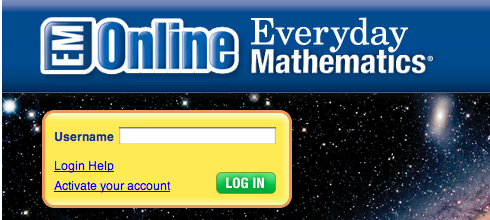
Maximize learning through technology with NEW Deluxe eSuite! Upgrading to the Deluxe eSuite provides teachers with access to the ePresentations, eToolKit, and more! Students get access to the online EM Games and the Interactive My/Student Reference Book.
An easy way to digitally record student performance on embedded assessments. Pinpoint student weakness and assign targeted activities to help students improve their understanding. Enhanced progress monitoring helps teachers track and record student progress toward Common Core State Standards and Grade-Level goals.
Download four examples of Everyday Mathematics’ new ePresentations.
To access the Interactive Whiteboard you will need ActivInspire®. How to Download
As part of our Deluxe eSuite teachers get access to online tools, virtual manipulatives and digital versions of teaching aid masters. Try the demo.
Some of the most loved math games available online. Try the demo.
EM Games are also available on the iPad, iPhone or iPod Touch. More information.
The online versions of our reference books provide audio narration for reading support, “Show Me” animations that illustrate key concepts, and “Try Me” activities.
Available online as part of the deluxe eSuite and also as a stand-alone CD, this new and improved iTLG features CCSS and Grade-Level Goal reporting, drawing tools, improved search, and an interactive glossary.
Home connection letters are available in nine languages. Letters include key content, vocabulary, game instructions, and most answers to Home/Study links. A valuable tool for today’s diverse districts.
For more information and resources on this please visit our Edline site by clicking here.
I am spending the day learning at the annual NJECC Conference for technology education. As I gather resources, I will be sharing them with you here today.
This workshop is all about using STEM with students in the primary grades. We learned how students and teachers can use the following tools to collaborate, problem-solve, and how to program.
Bee Bots
“Bee-Bot is an exciting new robot designed for use by young children. This colorful, easy-to-operate, and friendly little robot is a perfect tool for teaching sequencing, estimation, problem-solving, and just having fun!”
Snap Circuits
Teach students in grades 1-3 basic circuitry through the use of these kits. The kits come with curriculum to help support them in your classroom.
Little Bits
Session 2
http://ariellegoldstein.com/Home_Page.html
Learning Ally App
From iTunes:
Learning Ally, formerly Recording for the Blind & Dyslexic, is committed to making reading accessible for all who learn differently. We provide over 75,000 audiobooks, audio textbooks, and other recorded books to help anyone who experiences difficulty in reading print material succeed. Learning Ally Membership is required to use this app.
Get Into It
From iTunes:
Special Olympics presents its Get Into It Active materials on a mobile platform. This app contains the lesson plans, games, videos, and additional resources to get the most out of the Get Into It program. Additionally, this app will allow educators to track their individual classes progress and keep notes on the lessons. You can learn more about the Get Into It program at Special Olympics’ website.
|
|
|
Fractions
From iTunes:
FREE through Jan 17 to welcome teachers and students back to school.
“The most comprehensive fractions app I’ve seen. This app should be in every classroom!” — BestAppsForKids.org
“If you have a student or child that has difficulty with fractions then this is the app for you.” — SmartAppsForKids.com
Everything you need for teaching and learning: (1) Narrated lesson (2) Practice questions (3) Virtual manipulative (4) Challenging game
TOPICS COVERED
1. Fractions Introduction
2. Equivalent Fractions
3. Common Denominator
4. Comparing and Ordering Fractions
5. Adding and Subtracting Fractions
6. Multiplying Fractions
7. Dividing Fractions
FEATURES
• Lesson with visual models and audio narration to make abstract concepts concrete
• Questions to practice what was learned
• Virtual manipulative for hands-on discovery learning
• Challenge game to interactively apply understanding
• Alignment with state and Common Core standards
• Suitable for ages 9-14
From iTunes:
Math Wizard App, will truly make your child and even you a real wizard in the world of Mathematics.
Designed specially in such a way that makes it perfect for children of all ages, from kindergarten to elementary school, where learning math can be a challenge. Its a perfect app to improve one’s addition, subrtaction, multiplication and division skills.
Displays single line equation style math spells e.g (2 + 5 = ?, 23 – 10 = ?). And gives you better control over difficulty level by allowing to select range of both left and right operands individually in the range of 0-9, 0-99 and upto 0-999.
Even more, it gives you option to play random math spells in any combination of addition, subtration, mulitplication, division; individually, or in any combination of your choice.
Math Wizard features hightlight:
– Random addition, subtration, mulitplication, division problems.
– Number ranges are configurable from 0-9, 0-99 and 0-999, individually on both operands.
– Displays single line equation style math spells e.g (2 + 5 = ?, 23 – 10 = ?)
– Intelligent “wrong” answer generation makes guessing more difficult.
– Wrong answers are reviewable during the quiz
– Improves addition, subtration, mulitplication, division skills.
Math Wizard app provides a fun and engaging way to practice maths.
Hopscotch
***2013 Parents’ Choice Gold Award winner***
***2014 Children’s Technology Review: Best Educational Technology***
***Featured by Apple in Education and Best for 9 -12***
Hopscotch teaches kids to code using simple, intuitive building blocks. Kids can create games, animations and other programs in this colorful, interactive environment.
Want to participate in #HourOfCode? Check out our video tutorial online at hop.sc/HoCvideo
Program your characters to move, draw, and collide with each other, and use shaking, tilting, or even shouting at the iPad to control them. Hopscotch was inspired by MIT’s Scratch and gives kids a creative way to learn the fundamentals of computer programming.
Praise from our users:
“This is the best app I have ever put on my kids’ iPads.”
–Digital media technology teacher and dad
“The most exciting iPad app for teaching coding in primary schools. Nothing else comes close yet.”
–IT coordinator, UK
“Great job!!! I’m seventy two years old, old – time amateur Apple II programmer and I used to teach my kids how to program with Logo. Now, I do the same with my grandchildren, using Hopscotch.”
–Grandfather
“The more and more I use Hopscotch with my students, the more I realize I’m teaching my students to think.”
–EdTech teacher
Why learn to code? Computer Science is among the highest paid college degrees and programming jobs are growing at 2x the national average. By the year 2020, there will be a projected 1.4 million computer jobs but only 400,000 CS students. Even if kids don’t grow up to be programmers, the problem solving and critical thinking skills they will obtain playing Hopscotch are necessary for every career path.
Ranked #4 in Education Apps. Recommended for kids ages 8 to ∞.
Learn more about us at gethopscotch.com.