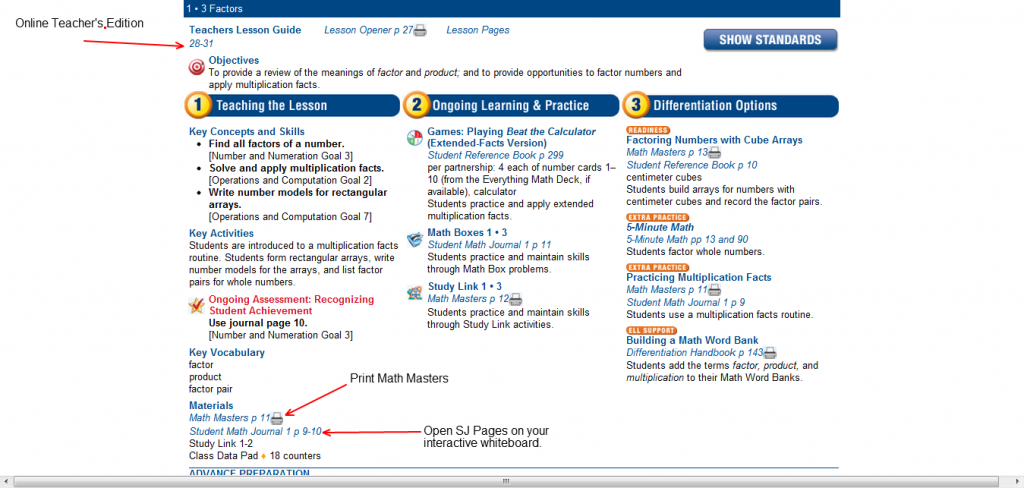Everyday Math Online ePlanner Tutorial
In order to use the ePlanner, you must set up a lesson plan book.
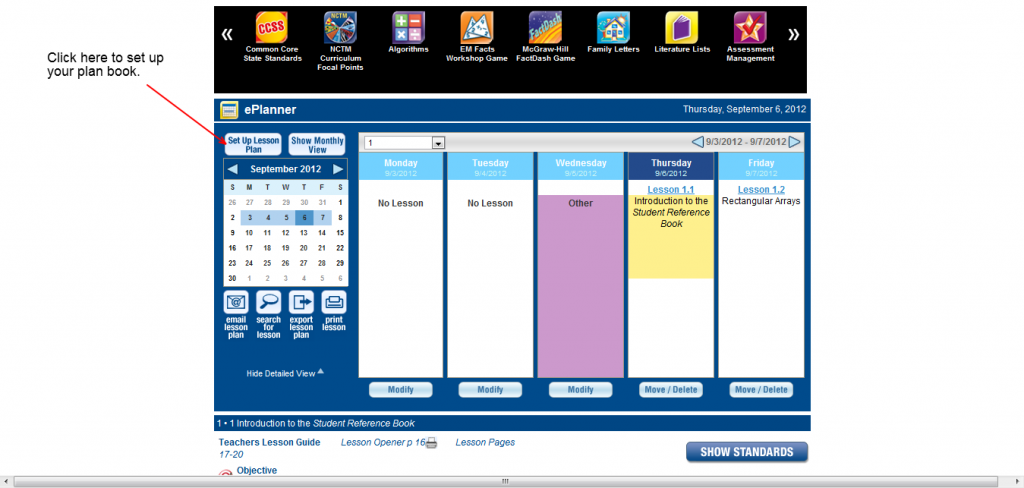 You will then choose your grade level and when you started lesson 1.1. This will add your lessons to a year-long calendar. You can then go in and click on non-instructional days to adjust when your lessons are going out. When you are finished, click on “Go to ePlanner”.
You will then choose your grade level and when you started lesson 1.1. This will add your lessons to a year-long calendar. You can then go in and click on non-instructional days to adjust when your lessons are going out. When you are finished, click on “Go to ePlanner”.
You can now click on the lesson for the day. When you do you will see something like this:
This view is your “Lesson Plan” for the day. Anything in blue is clickable and a link to more resources.
If you click on the page numbers under “Teacher’s Lesson Guide” , you will be linked to the online version of your TE. Great to use when planning you lessons at home. No more lugging that big book!
If you scroll down, you will see the rest of the resources available for that lesson. Anything with a printer icon next to it is available to print. Everything that you can click on is available to use on your interactive whiteboard or projectors.
All content on the site has been updated to reflect the changes in the new editions.
Questions or assistance, please comment or contact me.