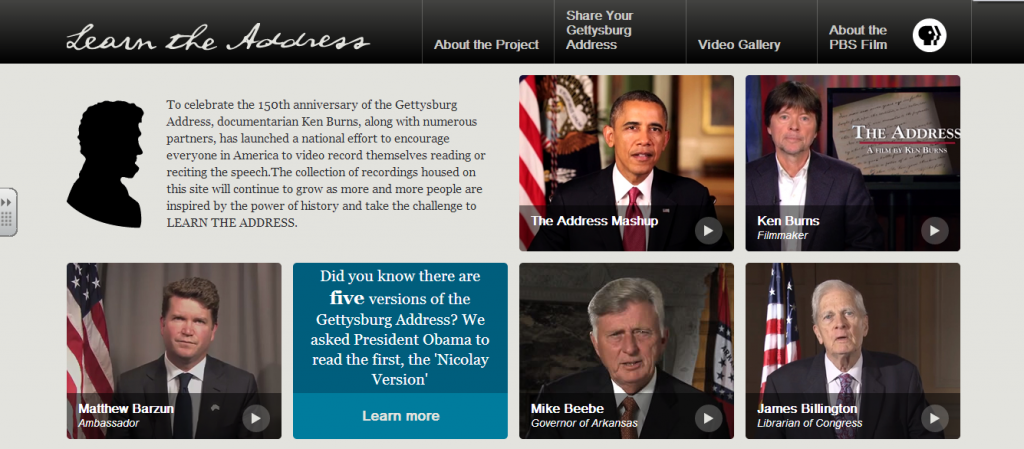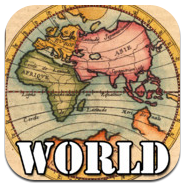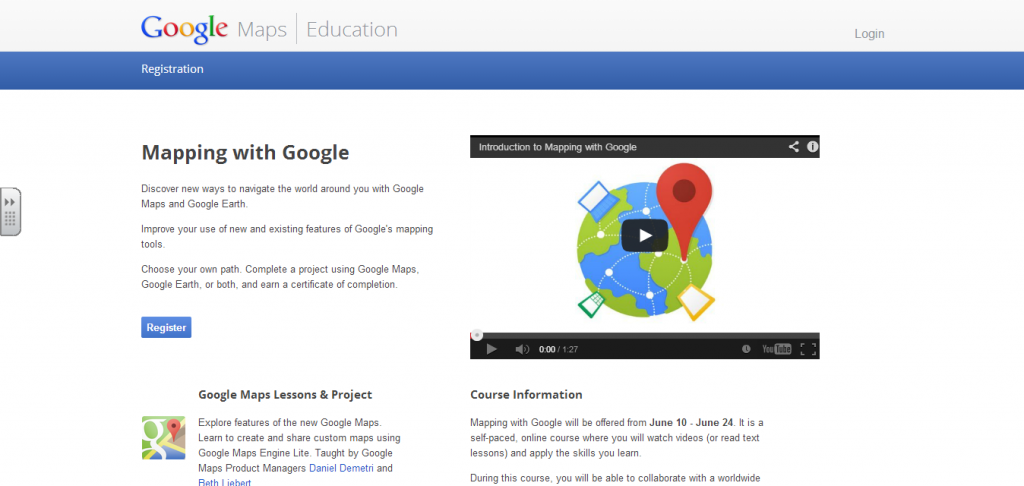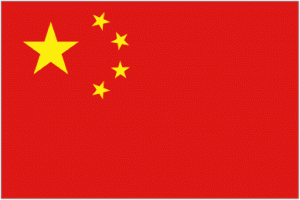From iTunes:
If you can imagine it, you can build it with TinkerBox.
TinkerBox is a fun, free-to-play physics puzzle game. While it is full of interesting science facts and teaches basic engineering concepts, TinkerBox is more than just educational!
Take the tools in your hands to explore your creativity and imagination with Invent mode. Build outrageous machines, share them with your friends, or download popular inventions online at http://www.tinkerboxnews.com.
Stretch your brain through the devious Puzzle mode. Get immersed in physics-based puzzles and mechanical concepts, where your only hope for success is your creative problem solving.
Dream. Build. Share. TinkerBox.

From iTunes:
Always at the forefront of innovation, the University of Waterloo initiated a collaborative student-design project to celebrate 2011 as the International Year of Chemistry. Chem 13 News together with the Chemistry Department and the Faculty of Science encouraged chemistry educators and enthusiasts worldwide to adopt an element and artistically interpret that element to eventually be brought together in a mosaic of science and art. A year later, with the project complete, we have designs by chemistry students from all Canadian provinces and territories, 20 US states and 14 different countries. Each element captures a unique and creative spark but together they ignite a passion for chemistry.

From iTunes:
Evernote is an easy-to-use, free app that helps you remember everything across all of the devices you use. Stay organized, save your ideas and improve productivity. Evernote lets you take notes, capture photos, create to-do lists, record voice reminders–and makes these notes completely searchable, whether you are at home, at work, or on the go.
✧ New York Times ‘Top 10 Must-Have App’, Winner: TechCrunch Crunchies, Mashable Awards and the Webbys. ✧
Key Features:
• Sync all of your notes across the computers and devices you use
• Create and edit text notes, to-dos and task lists
• Save, sync and share files
• Record voice and audio notes
• Search for text inside images
• Organize notes by notebooks and tags
• Email notes and save tweets to your Evernote account
• Connect Evernote to other apps and products you use
• Share notes with friends and colleagues via Facebook and Twitter
• Works with Evernote Business: Capture, browse, search, and share Business Notes and Business Notebooks from your iPhone, iPad and iPod Touch.
◦ Premium feature: take notebooks offline to access them anytime
◦ Premium feature: allow others to edit your notebooks
◦ Premium feature: add a PIN lock to your Evernote app

From iTunes:
Hold the world in the palm of your hand. With Google Earth for iPhone, iPad, and iPod touch, you can fly to far corners of the planet with just the swipe of a finger. Explore the same global satellite and aerial imagery available in the desktop version of Google Earth, including high-resolution imagery for over half of the world’s population and a third of the world’s land mass.
With Google Earth, you can:
• Navigate the world with a swipe of your finger
• Swipe with two fingers to adjust your view to see mountainous terrain
• Show the Panoramio layer and browse the millions of geo-located photos from around the world
• View geo-located Wikipedia articles
• Use the Location feature to fly to your current location
• Search for cities, places, and business around the globe with Google Local Search

From iTunes:
Preview award-winning Inspiration Maps with Inspiration Maps Lite
Work with up to five diagrams to create maps, edit and stylize content, transform diagrams to outlines, and preview templates. —> For unlimited diagrams that you can export to Inspiration 9.1, use with other apps, and share with others: upgrade to Inspiration Maps, the visual thinking and learning application for the iPad. Students build their knowledge by creating diagrams, maps and organizers that help them brainstorm, plan, organize and build thinking skills. Tap to transform visual work into outlines that export for writing. Use Inspiration Maps to:
– Brainstorm new ideas and capture insights
– Analyze information
– Understand cause and effect
– Organize projects
– Organize thoughts and topics for writing
– Take notes
– Study for exams
Features:
– Friendly design developed specifically for iPad
– Diagrams are easy to build – and save instantly
– Create an unlimited number of documents*
– Diagrams transform to outlines with a tap
– Personalize with images, color, shape, arrow style, and backgrounds
– Use images from the web or the iPad camera
– Attach notes to any item to start writing
– Add hyperlinks
– Dozens of templates are included
– Optimized for the Retina display
– Additional templates available in Spanish and UK English
– Localized in Spanish and UK English